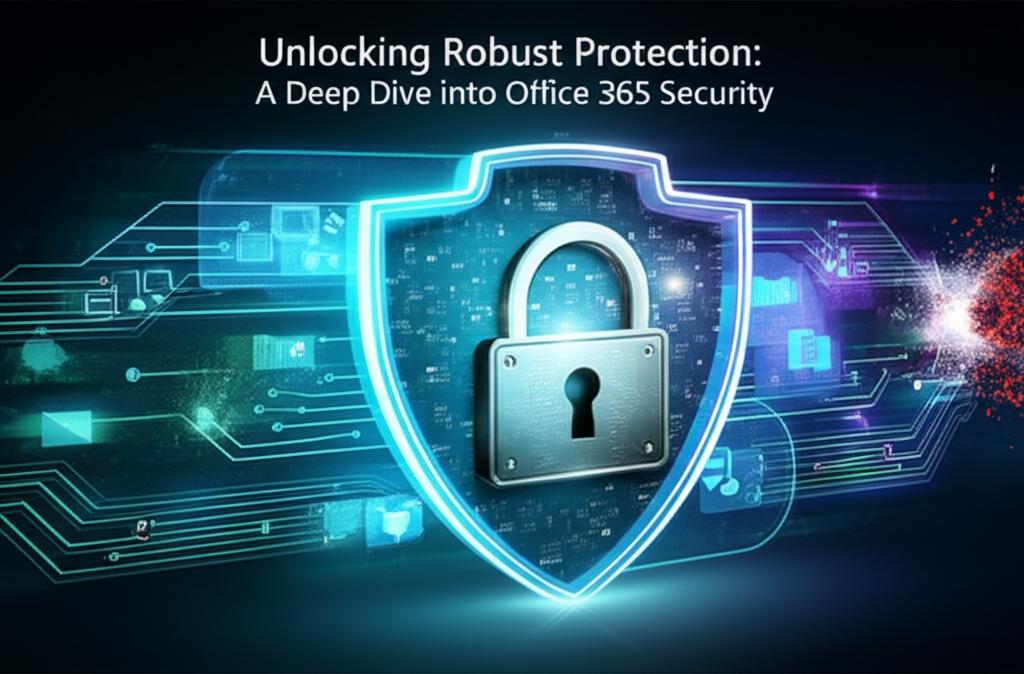Unlocking Robust Protection: A Deep Dive into Office 365 Security
In today’s interconnected digital landscape, safeguarding organizational data and communications is paramount. As businesses increasingly migrate to cloud-based solutions, understanding and implementing robust security measures becomes more critical than ever. This is where Office 365 Security (now largely referred to as Microsoft 365 Security features) steps in, offering a comprehensive, multi-layered defense strategy designed to protect your organization from a myriad of evolving cyber threats.
But what exactly does Office 365 Security encompass? It’s not a single product, but rather an integrated suite of capabilities, tools, and services built directly into the Microsoft 365 ecosystem. These features work in concert to protect identities, data, applications, and devices across your entire digital estate, ensuring business continuity and regulatory compliance.
What Exactly is Office 365 Security?
Office 365 Security refers to the extensive set of built-in and add-on security features within the Microsoft 365 suite (which includes Office 365 applications like Word, Excel, PowerPoint, Outlook, SharePoint, Teams, and OneDrive). Its primary goal is to provide a holistic defense against common cyber threats such as phishing, malware, ransomware, and insider risks, while also ensuring data privacy and compliance with various industry regulations. It’s a continuous, adaptive security framework designed to keep pace with an ever-changing threat landscape.
Key Pillars of Office 365 Security
The strength of Office 365 Security lies in its layered approach, addressing different attack vectors and aspects of information protection. Here are its core pillars:
1. Identity and Access Management (IAM)
- Azure Active Directory (Azure AD): The backbone for identity management, controlling who can access what. Features include Single Sign-On (SSO), user provisioning, and centralized identity management.
- Multi-Factor Authentication (MFA): Adds an essential layer of security by requiring users to verify their identity through multiple methods (e.g., password + phone code) before granting access. This significantly reduces the risk of compromised credentials.
- Conditional Access Policies: Allows administrators to set granular access rules based on user, location, device compliance, application, and real-time risk assessments, ensuring only trusted users on trusted devices can access sensitive resources.
2. Threat Protection
- Microsoft Defender for Office 365 (formerly ATP): Provides advanced protection against sophisticated cyber threats. This includes:
- Anti-Phishing, Anti-Spam, Anti-Malware: Filters out malicious emails and attachments before they reach user inboxes.
- Safe Links: Rewrites URLs in emails and Office documents to scan them at the time of click, blocking access to malicious websites.
- Safe Attachments: Opens email attachments in a secure virtual environment (sandbox) to check for malware before they are delivered to the recipient.
3. Information Protection and Data Loss Prevention (DLP)
- Microsoft Purview Information Protection (formerly Azure Information Protection): Helps classify, label, and protect sensitive documents and emails. This allows for encryption and access restrictions based on sensitivity.
- Sensitivity Labels and Encryption: Apply persistent protection to data, whether it’s at rest, in transit, or being shared.
- Proactive DLP Policies: Prevents sensitive information (like credit card numbers, health records, or personal identifiable information) from being accidentally or intentionally shared outside the organization.
4. Data Governance and Compliance
- Microsoft Purview Compliance Manager: Helps organizations assess and manage their compliance posture against various industry regulations and standards (e.g., GDPR, HIPAA, PCI DSS).
- eDiscovery and Audit Logs: Provides tools for legal discovery, allowing organizations to search, preserve, and export electronic data. Detailed audit logs track user and admin activities.
- Retention Policies: Defines how long data should be kept and when it should be deleted, crucial for legal and regulatory requirements.
5. Security Management and Analytics
- Microsoft 365 Defender Portal: Offers a unified portal to manage and monitor security across identities, endpoints, email, and applications, providing a comprehensive view of your security posture.
- Microsoft Secure Score and Compliance Score: Provides a numerical score representing your organization’s security and compliance posture, along with actionable recommendations to improve it.
- Centralized Security Visibility: Tools like security dashboards and alerts provide real-time insights into potential threats and vulnerabilities within your Office 365 Security setup.
Why Robust Office 365 Security is Non-Negotiable
Implementing strong Office 365 Security measures is no longer optional; it’s a fundamental requirement for modern businesses:
- Protection Against Evolving Cyber Threats: The threat landscape is constantly changing, with new attack methods emerging daily. A robust security suite provides the necessary defenses.
- Meeting Regulatory Compliance: Many industries have strict regulations regarding data handling and privacy. Office 365 Security features assist in meeting these obligations.
- Safeguarding Sensitive Data: Protects intellectual property, customer data, and financial information from unauthorized access, loss, or corruption.
- Ensuring Business Continuity: Prevents disruptions caused by security breaches, data loss, or system downtime, allowing your operations to continue smoothly.
- Preserving Reputation and Trust: A security breach can severely damage an organization’s reputation and erode customer trust. Proactive security maintains credibility.
Best Practices for Maximizing Your Office 365 Security Posture
While Microsoft provides powerful tools, effective Office 365 Security also relies on proactive configuration and user education:
- Implement Multi-Factor Authentication (MFA) Universally: Make MFA mandatory for all users, especially administrators.
- Configure Granular Conditional Access Policies: Tailor access based on risk factors to restrict unauthorized access attempts.
- Educate Users on Phishing and Cyber Hygiene: Regular training helps users identify and avoid common social engineering attacks.
- Regularly Monitor and Act on Security Alerts and Scores: Don’t just set it and forget it. Actively review your Secure Score and respond to alerts promptly.
- Proactively Deploy Data Loss Prevention (DLP) Policies: Identify and protect sensitive information before it leaves your control.
- Utilize Sensitivity Labels for Data Classification: Empower users to label data correctly, ensuring appropriate protection travels with the content.
- Maintain Up-to-Date Software and Security Configurations: Regularly review and update your settings to leverage the latest security enhancements.
Conclusion
Office 365 Security is a dynamic and essential component of any organization’s cybersecurity strategy. By leveraging its powerful, integrated features for identity protection, threat defense, information safeguarding, and compliance management, businesses can create a resilient digital environment. A continuous commitment to understanding, implementing, and optimizing these security measures is crucial to truly unlock robust protection and thrive securely in the cloud era.