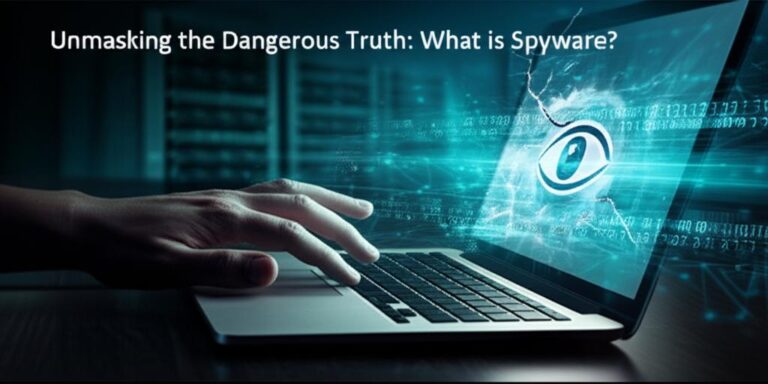Master Your Inbox: Essential Email Security Strategies for Unbreakable Protection
Why Email Security is Absolutely Essential
In today’s interconnected world, your email is more than just a communication tool; it’s your digital passport, holding keys to your financial accounts, social media, and personal data. A compromised email account can lead to identity theft, financial fraud, and a breach of privacy. Understanding how to secure your email isn’t just good practice—it’s a critical component of your overall digital safety.
Foundational Pillars of Robust Email Protection
Building a secure email environment starts with a few fundamental, yet powerful, steps that significantly deter cyber threats.
- Strong, Unique Passwords: This is your first line of defense. Create passwords that are long (at least 12-16 characters), complex (mixing uppercase, lowercase, numbers, and symbols), and unique for each account. Consider using a reputable password manager to generate and store these securely.
- Enable Two-Factor Authentication (2FA) / Multi-Factor Authentication (MFA): This adds an extra layer of security requiring a second verification step, like a code from your phone or a fingerprint, even if your password is stolen. It’s one of the most effective security measures available.
- Regular Software Updates: Keep your operating system, web browser, email client, and antivirus software up to date. Updates often include critical security patches that fix vulnerabilities attackers exploit.
Advanced Defenses Against Modern Cyber Threats
Beyond the basics, these strategies help fortify your email against more sophisticated attacks.
- Recognize and Report Phishing Attempts: Phishing emails try to trick you into revealing sensitive information by impersonating trusted entities. Be suspicious of unsolicited emails asking for personal data, clicking on dubious links, or opening unexpected attachments. Always verify the sender’s email address and look for red flags like poor grammar or urgent demands.
- Utilize Email Encryption: For highly sensitive communications, consider using end-to-end encryption. Services like PGP (Pretty Good Privacy) or secure email providers ensure that only the intended recipient can read your messages.
- Be Wary of Public Wi-Fi: Unsecured public Wi-Fi networks are vulnerable to eavesdropping. Avoid accessing sensitive information or logging into your email on public networks. If you must, use a Virtual Private Network (VPN) for an encrypted connection.
- Regularly Review Account Activity: Periodically check your email account’s login history or activity logs for any unrecognized access attempts. Most major email providers offer this feature.
- Use Email Aliases or Disposable Email Addresses: For sign-ups to newsletters or less important services, use an email alias or a disposable address. This helps to segment your online identity and reduces spam and potential exposure to your primary email address.
“Email security isn’t just about protecting your inbox; it’s about safeguarding your entire digital identity.”
Choosing a Secure Email Provider
The choice of your email provider plays a significant role in your security posture. Look for providers that offer:
- Robust 2FA options.
- End-to-end encryption or server-side encryption.
- Strong privacy policies and data protection regulations.
- Advanced spam and phishing filters.
While popular free services offer convenience, some specialized providers like ProtonMail or Tutanota prioritize privacy and security by design.
What to Do If Your Email is Compromised
Even with the best precautions, a breach can happen. Here’s what to do immediately:
- Change Your Password: Do this immediately for the compromised email account and any other accounts using the same password.
- Enable 2FA (if not already): If it wasn’t enabled, set it up right away.
- Notify Contacts: Inform your friends, family, and colleagues that your email was compromised to prevent them from falling victim to phishing attacks sent from your account.
- Scan for Malware: Run a full scan on your computer and devices with reputable antivirus software.
- Report the Incident: Report the breach to your email provider and relevant authorities if necessary.
Conclusion: Your Digital Fortress
Securing your email is an ongoing process, not a one-time task. By implementing these essential strategies, you transform your inbox from a potential vulnerability into a digital fortress. Stay vigilant, stay informed, and make email security a cornerstone of your online life.