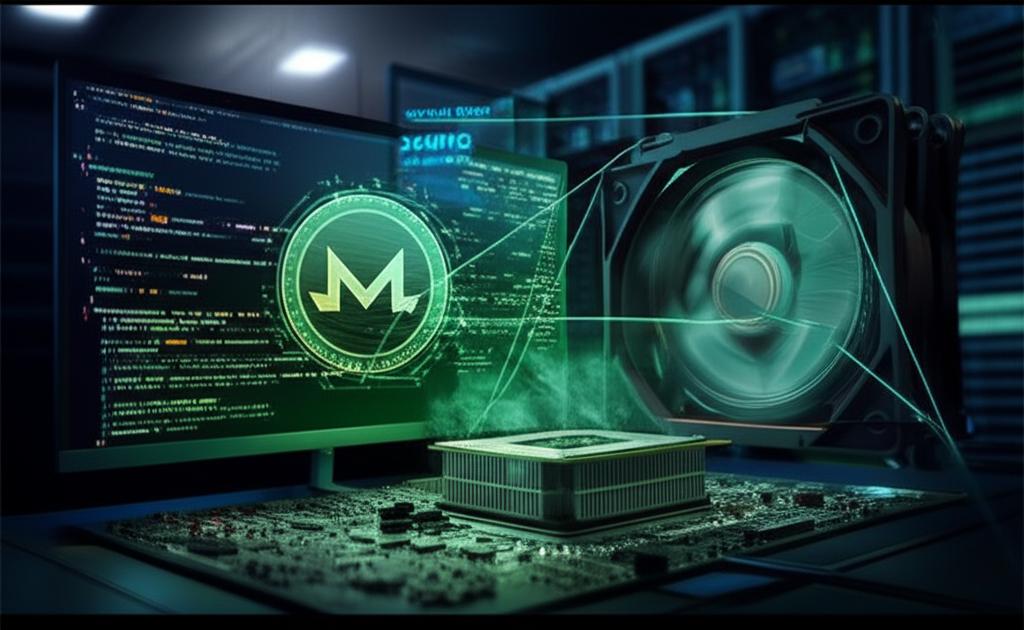Critical Threat: Unmasking the XMRig Malware and Protecting Your Systems
Understanding the Critical Threat of XMRig Malware
In the evolving landscape of cybersecurity, new and insidious threats constantly emerge, challenging individuals and organizations alike. Among these, XMRig Malware stands out as a particularly stealthy and resource-intensive adversary. This article delves deep into what XMRig Malware is, how it operates, its devastating impact, and, most importantly, how you can protect your digital environment from this pervasive cryptojacking menace.
What is XMRig Malware?
XMRig Malware is a type of malicious software primarily designed for cryptojacking. Cryptojacking is the unauthorized use of someone else’s computer to mine cryptocurrency. Specifically, XMRig is an open-source, high-performance Monero (XMR) CPU miner, which, when deployed maliciously, hijacks a victim’s processing power. While XMRig itself is a legitimate mining tool, its integration into malware makes it a significant cybersecurity threat.
Key Characteristics of XMRig Malware:
- Resource Hog: It consumes significant CPU resources, leading to system slowdowns and overheating.
- Stealthy Operation: Often hides as legitimate processes or injects itself into existing ones to avoid detection.
- Persistent: Designed to maintain its presence on the infected system, often re-launching after reboots.
- Profitable for Attackers: Generates Monero for the attackers at the expense of the victim’s electricity and hardware.
How Does XMRig Malware Operate?
The operational mechanism of XMRig Malware typically involves several stages:
- Infection Vector: It often infiltrates systems through phishing emails, malicious downloads, unpatched software vulnerabilities, or drive-by downloads from compromised websites.
- Installation: Once on the system, the malware executes, installing the XMRig miner in a hidden location, often disguised as a system file or a legitimate application.
- Persistence: It establishes persistence mechanisms, such as creating new registry entries or scheduled tasks, to ensure it runs automatically every time the system starts.
- Mining Operations: The XMRig Malware then begins mining Monero in the background, continuously utilizing the victim’s CPU (and sometimes GPU) to solve complex cryptographic puzzles.
- Exfiltration: The mined cryptocurrency is sent directly to the attacker’s wallet, often without the victim ever realizing their system is compromised.
Signs of an XMRig Infection
Detecting XMRig Malware can be challenging due to its stealthy nature, but several tell-tale signs often indicate a compromise:
- Significant Performance Degradation: Your computer becomes noticeably slower, applications take longer to load, and multitasking becomes difficult.
- High CPU Usage: The most prominent sign. Your CPU usage will consistently be at or near 100%, even when seemingly idle.
- Overheating: Due to continuous high CPU usage, your system’s fan will run at maximum speed, and the device will feel unusually hot.
- Increased Electricity Bills: Continuous CPU mining can lead to a noticeable spike in energy consumption.
- Unfamiliar Processes: Checking Task Manager (Windows) or Activity Monitor (macOS) might reveal unfamiliar processes consuming excessive resources.
The Devastating Impact of XMRig Malware
The presence of XMRig Malware can have severe consequences:
- Financial Losses: Indirectly through increased electricity bills and directly if your system is part of a larger botnet used for other malicious activities.
- Hardware Damage: Prolonged high CPU usage can lead to premature wear and tear on components, potentially shortening the lifespan of your computer.
- Data Exposure Risk: While XMRig itself primarily mines cryptocurrency, its presence indicates a security vulnerability that could be exploited by other malware for data theft or further compromise.
- Reduced Productivity: A slow and unresponsive system significantly hampers productivity and user experience.
Proactive Prevention Strategies
Preventing XMRig Malware is far easier than removing it. Adopt these best practices to safeguard your systems:
- Keep Software Updated: Regularly update your operating system, web browsers, and all applications to patch known vulnerabilities that XMRig Malware might exploit.
- Use Robust Antivirus/Anti-Malware: Install and maintain a reputable cybersecurity suite with real-time protection and regularly scan your system.
- Be Wary of Phishing: Exercise extreme caution with unsolicited emails and attachments. Never click on suspicious links or download files from untrusted sources.
- Strong Password Hygiene: Use strong, unique passwords for all accounts, especially for remote access services, and enable two-factor authentication (2FA) where possible.
- Browser Extensions: Consider using browser extensions that block cryptojacking scripts, such as NoScript or specific anti-miner extensions.
- Network Security: Employ firewalls and monitor network traffic for unusual outbound connections.
Effective XMRig Malware Removal
If you suspect an XMRig Malware infection, immediate action is crucial:
- Disconnect from the Internet: To prevent further mining and communication with command-and-control servers.
- Boot into Safe Mode: This limits the malware’s ability to run.
- Run a Full System Scan: Use your updated antivirus software to perform a comprehensive scan and remove detected threats.
- Check Task Manager/Activity Monitor: Look for unusual processes with high CPU usage. Research any suspicious process names before terminating them.
- Inspect Startup Programs: Remove any unfamiliar entries from startup folders, Task Scheduler, or registry keys.
- Review Browser Extensions: Uninstall any suspicious or unknown browser extensions.
- Consider Professional Help: If you’re unsure, consult a cybersecurity professional for thorough removal.
Conclusion: Staying Secure in the Digital Age
The fight against XMRig Malware and other cryptojacking threats is an ongoing battle. Vigilance, education, and the implementation of strong cybersecurity practices are your best defenses. By understanding the nature of these attacks and taking proactive steps, you can protect your valuable computing resources and maintain a secure digital environment.
Stay informed, stay secure, and ensure your systems remain yours to command.
For more information on cybersecurity best practices, visit our cybersecurity resources page.