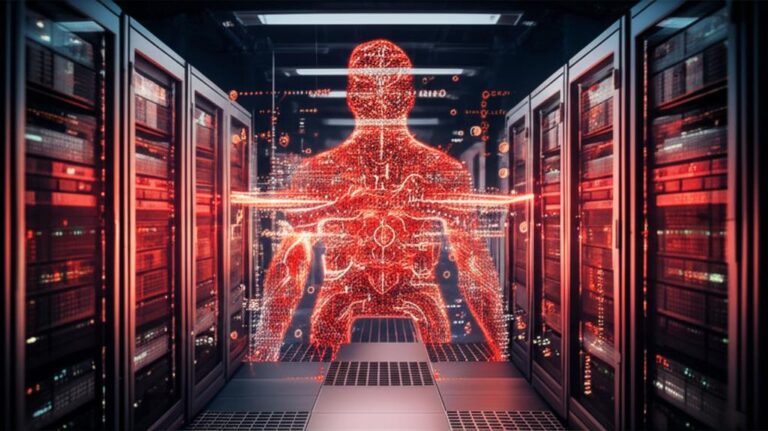Unlocking Powerful Efficiency: A Deep Dive into Virtual Desktop Infrastructure (VDI)
What is Virtual Desktop Infrastructure (VDI)?
In today’s dynamic digital landscape, organizations are constantly seeking ways to enhance productivity, bolster security, and streamline IT management. This pursuit often leads them to a powerful solution: Virtual Desktop Infrastructure (VDI). At its core, VDI is a technology that hosts desktop operating systems and applications on a centralized server in a data center. These virtualized desktops are then delivered over a network to end-users, who can access them from various devices, anywhere, anytime. Essentially, VDI transforms traditional desktops from physical machines into virtual instances, enabling unparalleled flexibility and efficiency for businesses.
How Virtual Desktop Infrastructure (VDI) Works
Understanding the mechanics behind VDI is key to appreciating its transformative potential. Here’s a simplified breakdown of the core components and processes:
- Centralized Servers: Instead of individual PCs running their own operating systems, all desktop environments and applications are hosted on powerful servers within a data center. This centralization is fundamental to VDI.
- Hypervisor: A hypervisor (like VMware vSphere or Microsoft Hyper-V) runs on the physical server, creating and managing multiple isolated virtual machines (VMs). Each VM acts as an independent virtual desktop.
- Connection Broker: When a user attempts to log in, a specialized software component called a connection broker authenticates their credentials. It then intelligently assigns and connects the user to an available or their pre-assigned virtual desktop.
- Client Devices: Users access their assigned VDI desktop from a wide range of devices, including thin clients, zero clients, laptops, tablets, and even smartphones. These devices primarily serve as an interface, sending input (keyboard, mouse) and receiving screen updates from the virtual desktop.
- Network Protocol: High-performance display protocols (e.g., PCoIP, HDX, RDP) transmit the graphical interface of the virtual desktop to the user’s device, ensuring a smooth and responsive user experience, even for demanding applications.
Types of VDI Deployments
VDI can be implemented in a few primary ways, each suited for different organizational needs:
- Persistent VDI: This model provides each user with a dedicated, customized virtual desktop that retains all changes and personalizations between sessions. It’s akin to having a personal physical computer, offering maximum flexibility for users who require administrative rights or unique software configurations.
- Non-Persistent VDI: In this setup, users are assigned a generic, standardized virtual desktop from a pool. All changes made during a session are discarded upon log out, and the desktop reverts to its original state for the next user. This is ideal for task workers, call centers, or educational environments where a standardized, secure, and easily refreshable desktop is paramount.
The Compelling Benefits of Adopting Virtual Desktop Infrastructure
The adoption of VDI brings a host of strategic advantages for businesses:
- Enhanced Security: Data remains in the secure data center, never residing on the endpoint device. This significantly reduces the risk of data loss or theft if a device is lost or compromised. Centralized patching and security policy enforcement further strengthen the security posture of your Virtual Desktop Infrastructure.
- Simplified Management: IT administrators can manage hundreds or thousands of desktops from a central console. This includes provisioning new desktops, patching operating systems, updating applications, and applying security policies with unprecedented efficiency.
- Cost Savings: While initial investment can be substantial, VDI can lead to long-term savings by extending the lifespan of endpoint hardware (using thin clients), reducing power consumption, and lowering support costs due to centralized management.
- Improved Flexibility & Accessibility: Users can securely access their corporate desktop and applications from any location, on any device with an internet connection. This empowers remote work, supports BYOD (Bring Your Own Device) policies, and enhances business continuity.
- Business Continuity & Disaster Recovery: Since desktops are hosted centrally, they can be quickly restored or failed over in the event of a local outage or disaster, ensuring continuous operations.
- Scalability: VDI environments are highly scalable. Organizations can easily add or remove virtual desktops to adapt to fluctuating demand, temporary projects, or seasonal workforce changes.
Overcoming Potential Challenges in VDI Implementation
While the benefits are significant, implementing VDI isn’t without its challenges:
- Initial Investment: The upfront cost for server hardware, storage, networking components, and software licenses can be considerable.
- Complexity: Designing, deploying, and managing a robust Virtual Desktop Infrastructure requires specialized IT expertise and careful planning.
- Network Latency: The user experience is highly dependent on network quality. High latency or insufficient bandwidth can lead to frustrating performance issues.
- Licensing Complexity: Navigating the licensing requirements for operating systems and applications in a VDI environment can be intricate and costly.
- User Experience (UX) Optimization: Ensuring a consistent and high-quality user experience, especially for graphics-intensive applications, requires careful configuration and optimization.
Ideal Use Cases for Virtual Desktop Infrastructure
VDI is particularly well-suited for organizations and scenarios that prioritize flexibility, security, and centralized control:
- Remote Workforces: Providing secure, standardized access for employees working from home or diverse locations.
- Call Centers & Task Workers: Standardized, non-persistent desktops are perfect for environments with high user turnover or specific, repetitive tasks.
- Healthcare: Enhancing data security and compliance while providing quick access to patient information from various clinical workstations.
- Education: Offering access to specific software and resources for students in labs or remotely.
- Contractors & Temporary Staff: Easily provision and de-provision desktops as needed, ensuring data security.
- Developers & Engineers: Providing isolated, powerful environments for specific projects.
Conclusion: Embracing the Future with VDI
Virtual Desktop Infrastructure (VDI) stands as a testament to the power of virtualization in modern IT. By centralizing desktop management and delivery, organizations can achieve remarkable gains in security, operational efficiency, and user flexibility. While careful planning and investment are necessary to overcome implementation hurdles, the long-term strategic advantages of a well-executed VDI deployment make it an invaluable component for businesses aiming to build a resilient, secure, and agile digital workspace. Embracing VDI isn’t just about technology; it’s about empowering your workforce and securing your future.